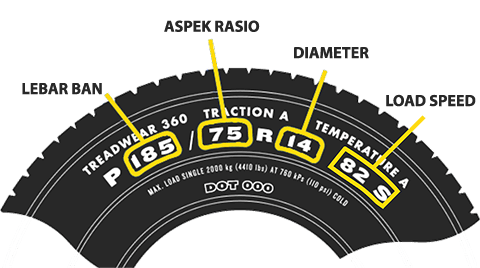Starting a Honda PCX scooter with a smart key is a convenient feature that allows for keyless ignition, adding a layer of sophistication and ease to your riding experience. Here’s a detailed guide on how to use the smart key system on your Honda PCX.
Step 1: Preparation
Before you begin, ensure that your scooter is in a stable position and that the throttle is in the closed position.
Step 2: Activating the Smart Key System
Locate the smart key and bring it within range of the scooter. The system will recognize the smart key’s presence and allow you to start the vehicle.
Step 3: Starting the Engine
With the smart key activated, press the start button located on the right-hand side of the handlebar. The engine should start if the smart key is within the required range and the battery is adequately charged.
Emergency Start Procedure
In case the smart key system is not working, you can use the emergency start procedure:
- Locate the emergency key slot, usually found under the seat or near the ignition.
- Use the physical key provided with your smart key fob to unlock the seat and access the emergency start connector.
- Connect the emergency start connector as per the instructions in your owner’s manual.
- Enter the ID number associated with your smart key using the blink pattern on the ignition switch.
- Once the ID is accepted, you can start the engine using the emergency start procedure.
Tips for Smart Key Maintenance
- Keep your smart key battery charged and replace it when necessary.
- Avoid exposing the smart key to extreme temperatures or moisture.
- Store the smart key in a safe place when not in use to prevent loss or damage.
For a visual guide and more detailed instructions, you can refer to the official Honda PCX smart key tutorial videos available online.
Remember, always refer to your specific model’s owner’s manual for detailed instructions tailored to your scooter, as the process may vary slightly depending on the model and year of your Honda PCX. Enjoy the convenience and security of your smart key system, and ride safely!